This is based on the article http://arduino.cc/playground/Code/Kdevelop and http://www.tmpsantos.com.br/en/2010/12/arduino-uno-ubuntu-cmake/. But no need to refer to these links.
Just download this file, and copy to /usr/share/kde4/apps/kdevappwizard/templates . Thats all, now in you kdevelop, create your arduino project from this template. Thus, you can able to do advanced projects with the help of cmake build system and keep you code under version control. This is perfectly works under ubuntu.
Kdevelop is good IDE for c++ and other stuff. You can get more details at http://kdevelop.org/.
Mercurial version control plugin is not added by default. It is under development. You add this support to kdevelop IDE by compiling the plugin and make install. The actual procedure is as follows:
1. Get the source code from https://projects.kde.org/projects/playground/devtools/plugins/kdev-mercurial/repository.
2. Make a directory called build inside the source code.
3. cd into the build directory
4. cmake ../
5. make
6. make install.
In some distributions, this may not add the plugin to kdevelop. This can be fixed by eidting cmakelist of root directory.
Add the following to the CMakeLists.txt at top of the file. (For ubuntu, for other distribution you should locate the respective directroy)
set(SERVICES_INSTALL_DIR /usr/share/kde4/services)
set(DATA_INSTALL_DIR /usr/share/kde4/apps)
set(PLUGIN_INSTALL_DIR /usr/lib/kde4)
Now follow step 3 to 6.
Thats all. You can now have the mercurial support for kdevelop.
Started exploring unity2D. Unity 2D is an implementation of Unity using Qt and QML.
I searched for a good and active opensouce project to explore and involve in it. This unity2D meets all my requirements, "The project should be cross-platform and be based upon Qt". I believe the skills I going to acquire will be useful for both the embedded GUI development and Desktop versions. As of now I am involving in writing programs for hardware, I will be actively exploring unity2D after second week of August.
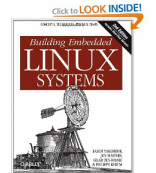
 RSS Feed
RSS Feed